EPUB & KPUB Compatibility
Kotobee Reader is fully compatible with both the EPUB format, the industry standard for ebooks, and KPUB, Kotobee's own format for interactive content.
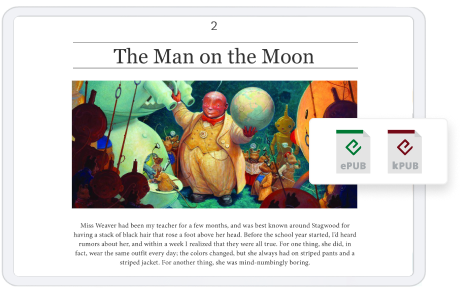
Kotobee Reader is fully compatible with both the EPUB format, the industry standard for ebooks, and KPUB, Kotobee's own format for interactive content.
Kotobee Reader allows users to read interactive ebooks, providing access to multimedia elements including videos, audio, quizzes, and interactive images.
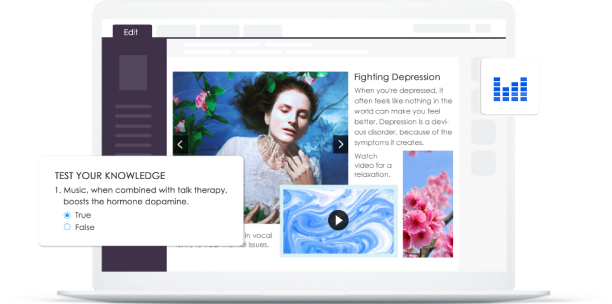
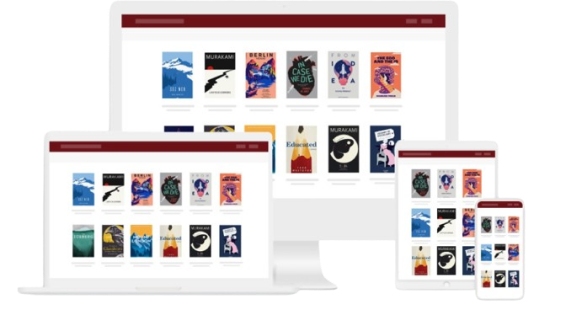
Read on any device—whether it’s your tablet, smartphone, or desktop. Kotobee Reader ensures you can enjoy your favorite books on the go.
Whether you prefer single-page, double-page, or scroll view modes, Kotobee Reader offers flexible viewing options to suit your reading style and preferences.
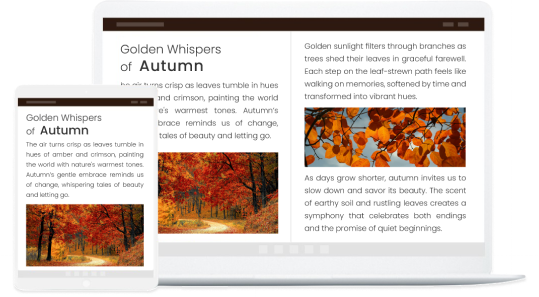
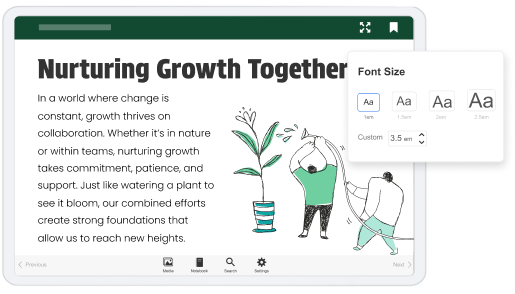
Take full control of your reading experience with font-size adjustments, zooming, and a variety of navigation tools designed to maximize your comfort and ease of use.
Kotobee Reader supports over 18 languages, making sure your ebooks are accessible to readers from all around the world.
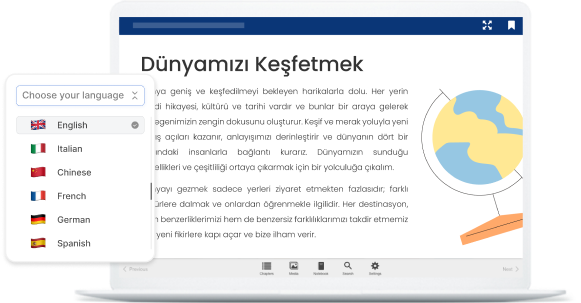
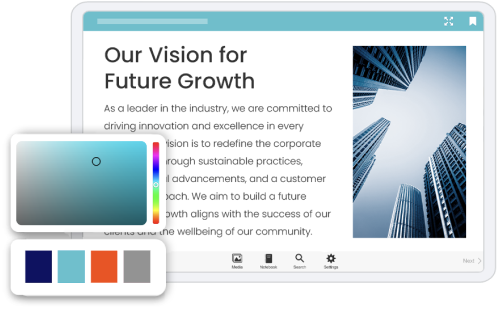
Personalize Kotobee Reader to reflect your brand. With white-labeling options, bundle the reader with your ebook into one single app, creating a professional, branded interface for your audience.
Kotobee Reader supports encrypted EPUB files, created using Kotobee Author, ensuring your ebooks are secure and can only be opened with a user-specified password, providing an additional layer of security for your content.
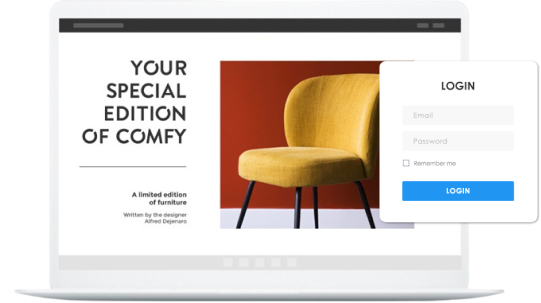
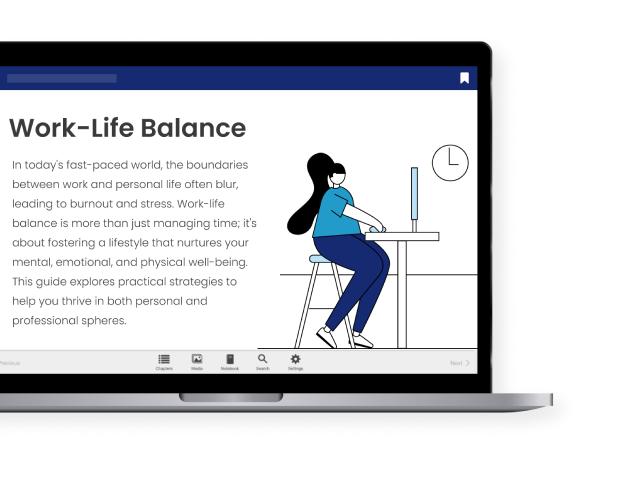
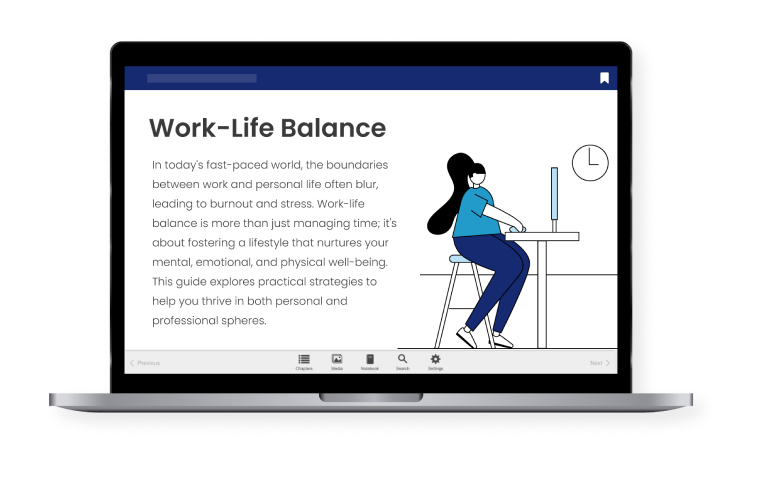
Read interactive ebooks and EPUB files across devices, or access free books shared on Kotobee Books library. Whether you need an ebook reader for PC, Mac, or mobile, Kotobee Reader provides exceptional compatibility with EPUB 3.0 standards and ebooks created using Kotobee Author. Download our free EPUB reader today on any platform.
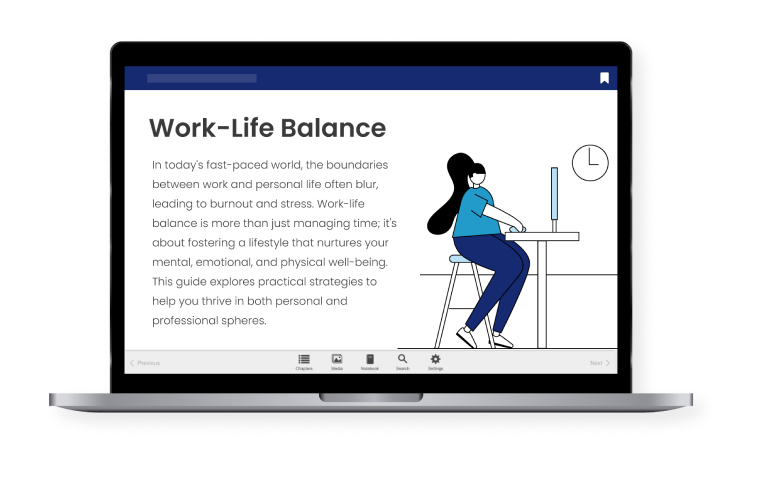
Bundle your ebook with Kotobee Reader and distribute it as a standalone application. Whether it's a web app, desktop (Windows/Mac), mobile app (Android/iOS), or SCORM package for LMS, your users can start reading right away—no need to download a separate reader. With Kotobee Author, you can do just that! As well as having full control to customize and brand your apps to your liking.
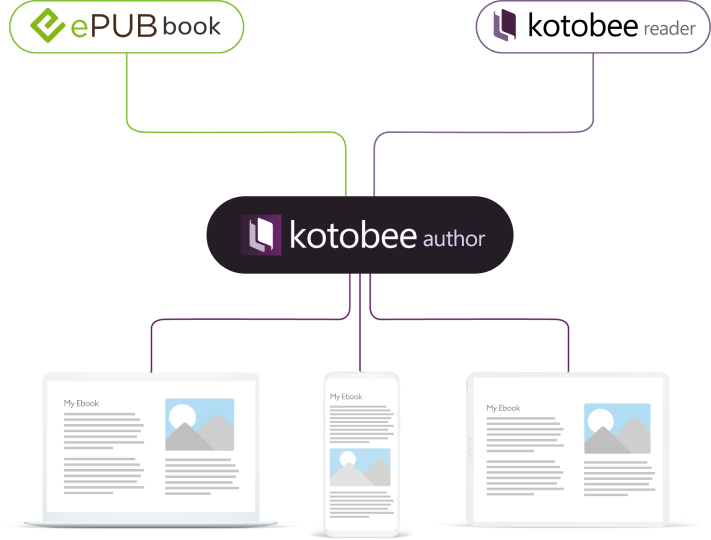
Kotobee Reader isn’t just about reading—it’s about interaction. Take advantage of these tools to enrich your reading experience.
Add notes to specific words or paragraphs, and access them anytime.
Copy text for use in external applications.
Mark important sections with customizable color highlights.
Listen to the content of your ebook, enhancing accessibility.
Easily save multiple pages for quick access.
Instantly look up definitions and explanations with Google or Wikipedia.
Compile your notes, highlights, and bookmarks into a downloadable PDF.
Print chapters or export them as PDFs for offline use.
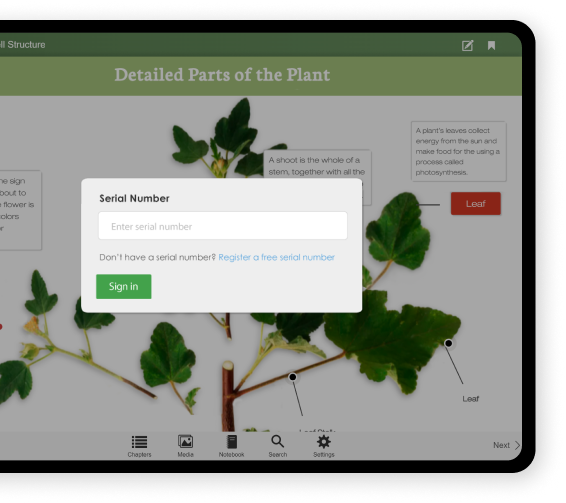
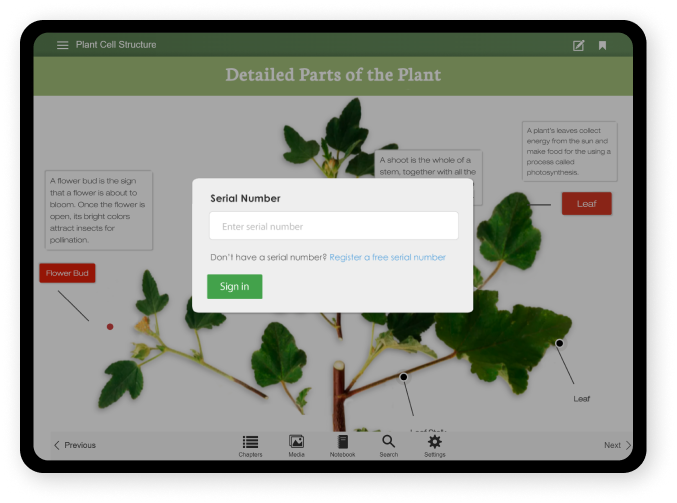
Kotobee Reader supports encrypted EPUB files created using Kotobee Author. These encrypted files offer enhanced security by requiring a user-specified password for access. This ensures your ebooks remain protected and can only be opened by authorized users, safeguarding your content with an additional layer of security.
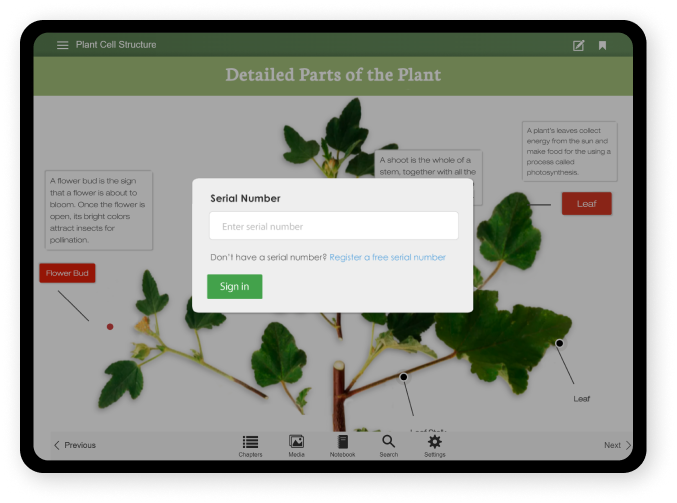
Ensure your ebooks can only be accessed through your organization’s proprietary platform with Kotobee Reader. Our customized solution provides top-notch file security and simplifies the creation process. Kotobee Reader can be tailored to use exclusive file formats that only your institution can open, guaranteeing the safety and exclusivity of your content.