No results found.
Getting Started
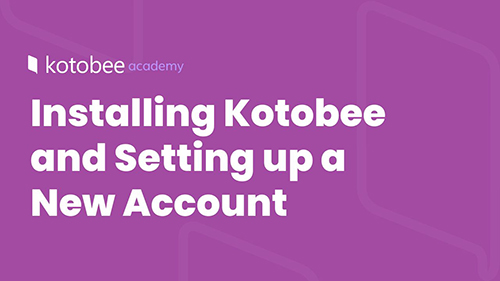 02:24
02:24
Learn how to create an account and install Kotobee Author.
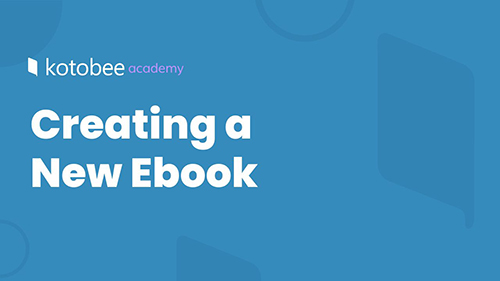 01:50
01:50
Learn how to create your first ebook by either importing existing content or starting from scratch.
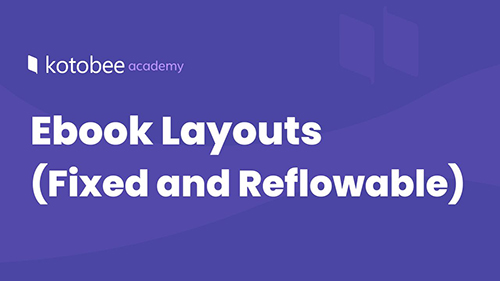 04:12
04:12
Learn the differences between fixed and reflowable ebook layouts.
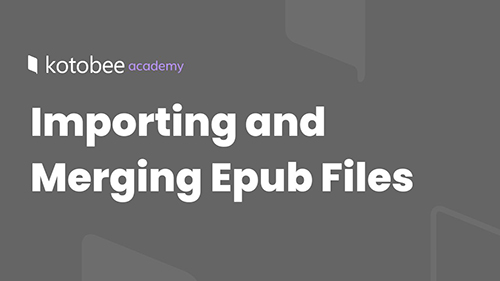 02:59
02:59
Learn how to import and merge EPUB files in Kotobee Author.
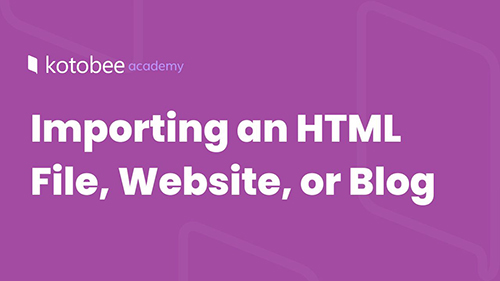 04:03
04:03
Learn how to import and format HTML files in Kotobee Author.
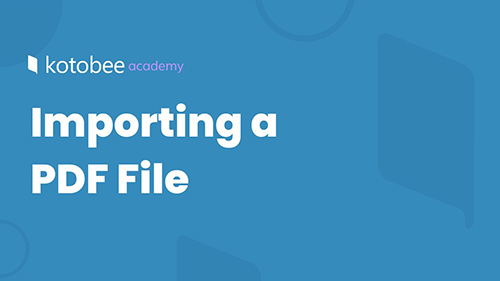 06:55
06:55
Learn how to import and customize PDFs in Kotobee Author, and how to turn them into interactive ebooks.
Formatting your Ebook
 02:25
02:25
Learn how to navigate the Kotobee Edit Screen and its features.
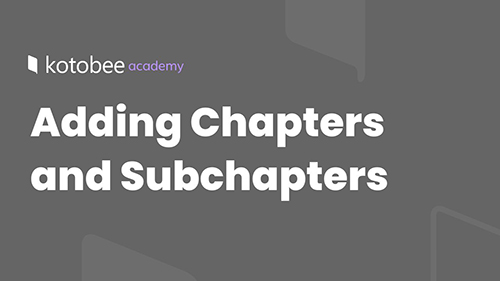 03:28
03:28
Learn how to add and organize chapters and subchapters in your ebook.
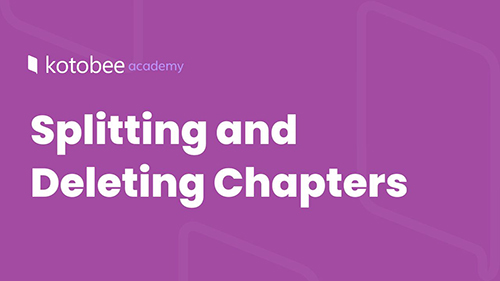 02:22
02:22
Learn how to split chapters in your ebook and delete unwanted ones
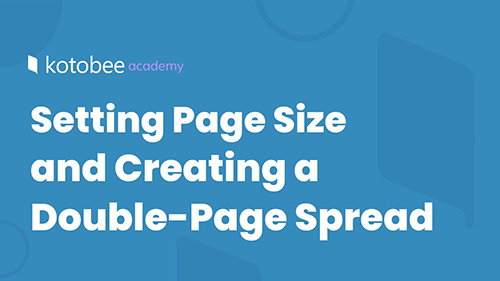 02:26
02:26
Learn how to set page size and create double-page spreads.
 03:03
03:03
Learn the various methods for creating a table of contents in your ebook.
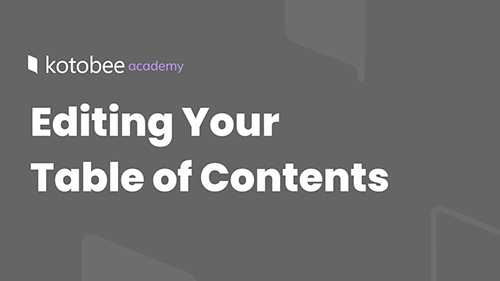 03:08
03:08
Learn how to format and manage the table of contents of your ebook.
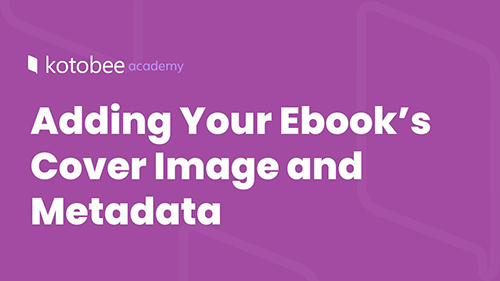 02:33
02:33
Learn how to add a cover image and metadata to your ebook.
Adding Interactive Content
 04:14
04:14
Learn how to add and customize images in your ebook.
 03:10
03:10
Learn how to add and customize image galleries in your ebook.
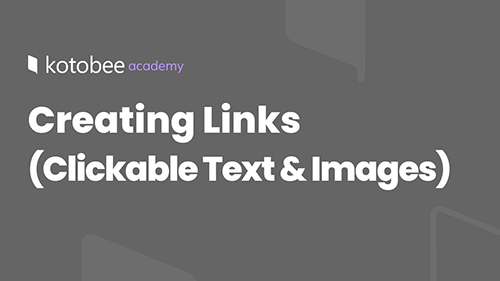 03:36
03:36
Learn how to turn any text or image in your ebook into links.
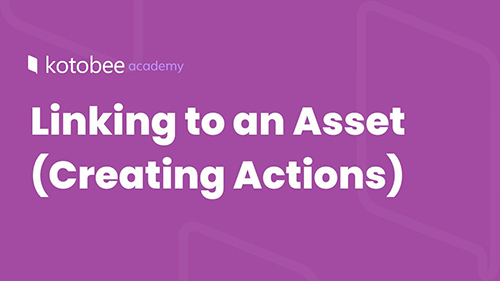 02:36
02:36
Learn how to add a link to an asset in your ebook, whether it's an image, video, or any other element.
 01:34
01:34
Learn how to create and format pop-up text and images.
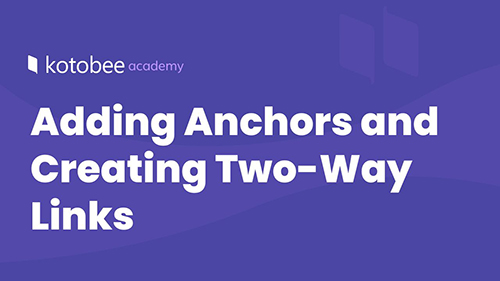 04:51
04:51
Learn how to add anchors and create two-way links for easy navigation.
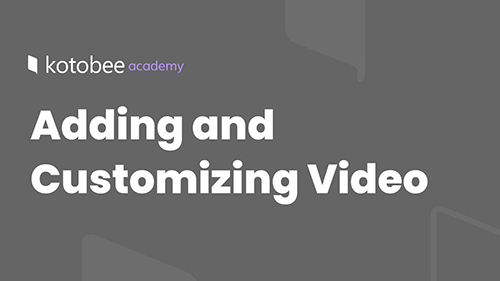 03:19
03:19
Learn how to add and customize videos in your ebook.
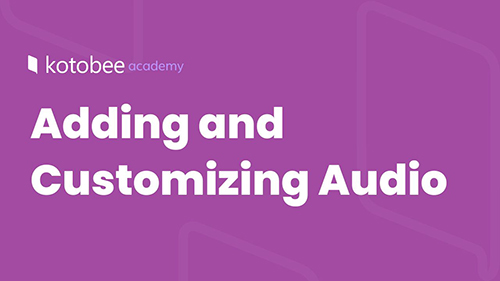 01:59
01:59
Learn how to add and customize audio clips in your ebook.
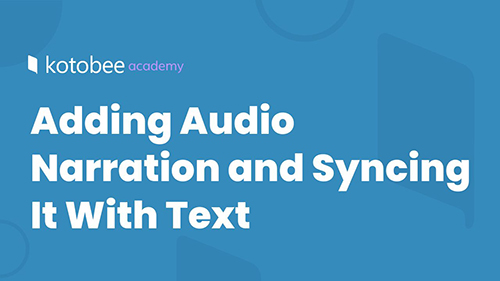 03:47
03:47
Learn how to add audio narration to your ebook and sync it with text
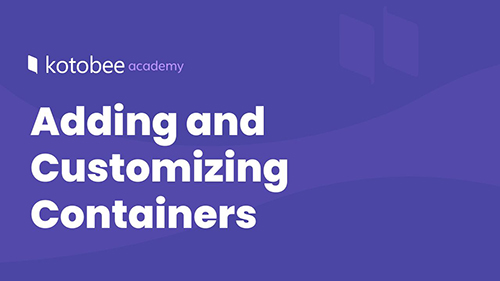 03:55
03:55
Learn how to add and customize containers for better content organization.
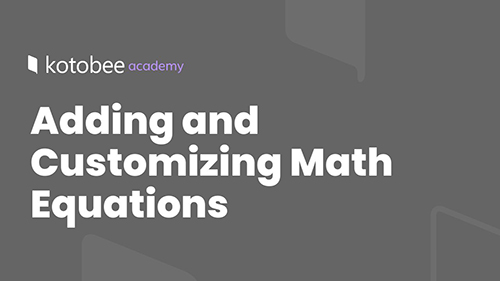 02:37
02:37
Learn how to add and customize mathematical equations in your ebook.
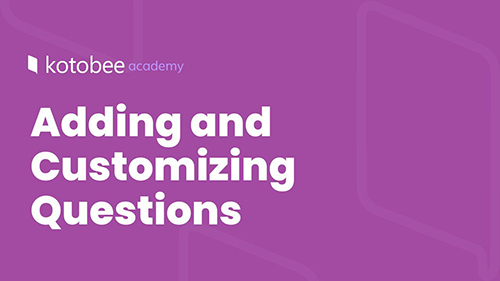 04:24
04:24
Learn how to easily add quizzes and questions in your ebook.
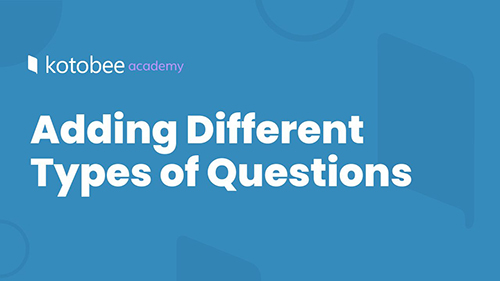 03:58
03:58
Learn how to create quizzes with various question types.
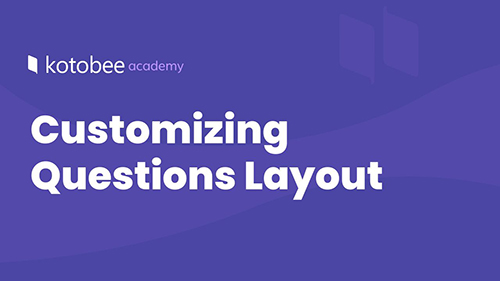 03:28
03:28
Learn how to customize your quiz's layout and appearance.
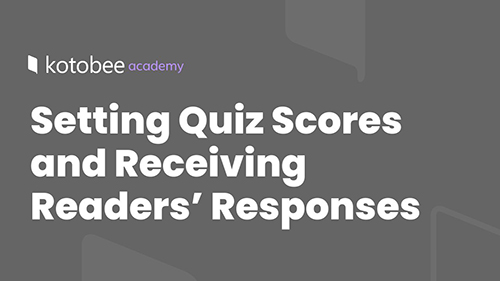 02:33
02:33
Learn how to set the scores for your quizzes as well as manage readers' responses.
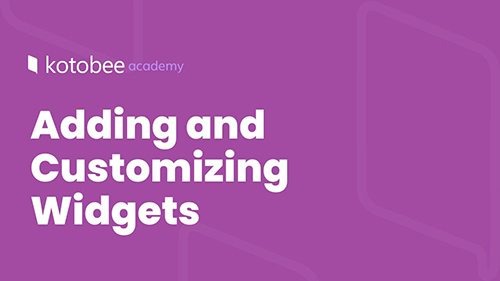 04:06
04:06
Learn how to add and customize ebook widgets.
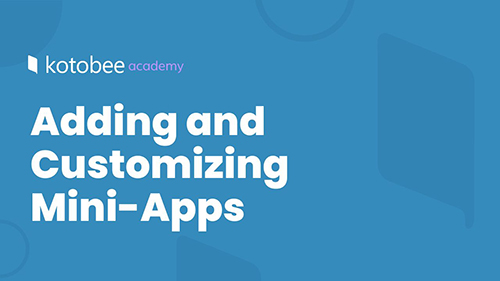 04:38
04:38
Learn how to add and customize Mini-Apps in your ebook.
 01:39
01:39
Learn how to convert Mini-Apps into book widgets.
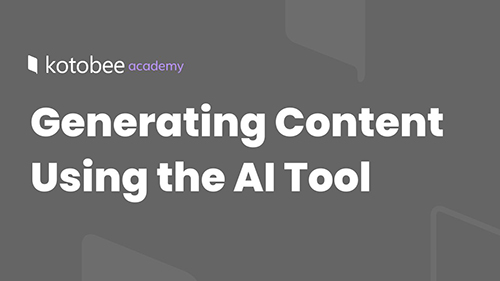 04:22
04:22
Learn how to quickly generate text, images and quizzes using the AI tool.
Customizing your Ebook
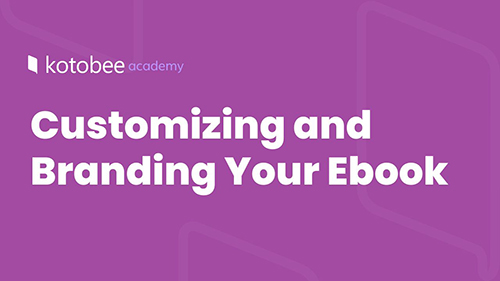 02:42
02:42
Learn how to personalize and brand your ebook by customizing its interface.
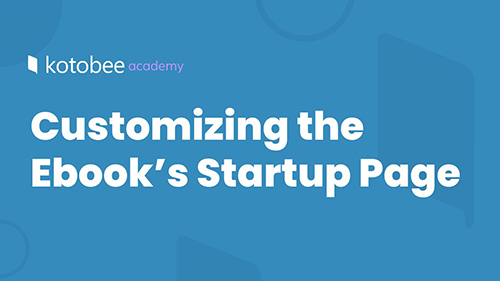 03:46
03:46
Learn how to customize your ebook's startup page.
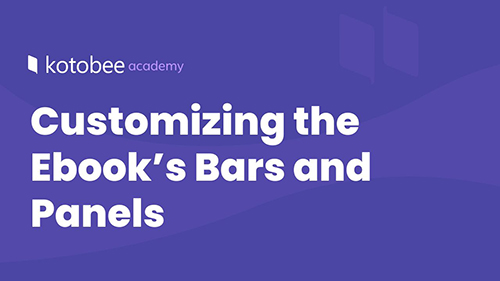 02:55
02:55
Learn how to customize the color scheme of bars and panels in your ebook.
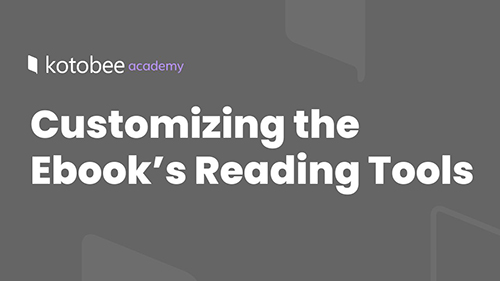 04:07
04:07
Learn how to enable and customize reading tools and extra features in your ebook.
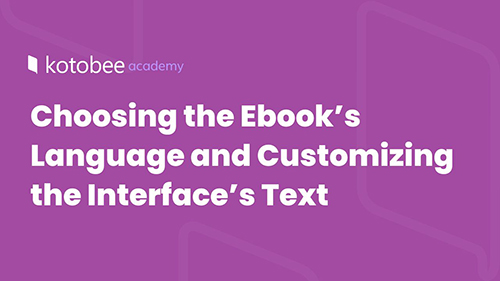 02:34
02:34
Learn how to select the default language of your ebook and how to customize the text in your ebook reader.
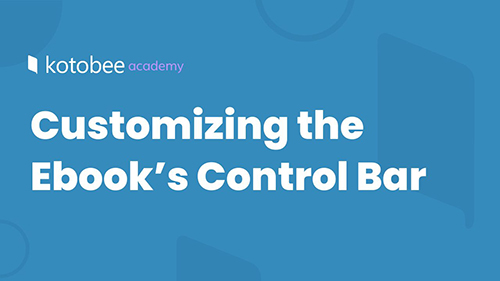 03:43
03:43
Learn how to customize the appearance and functionality of the control bar in your ebook's reader.
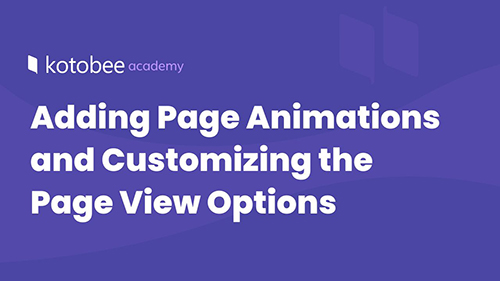 03:57
03:57
Learn how to add page animations to your ebook as well as customize the page view options.
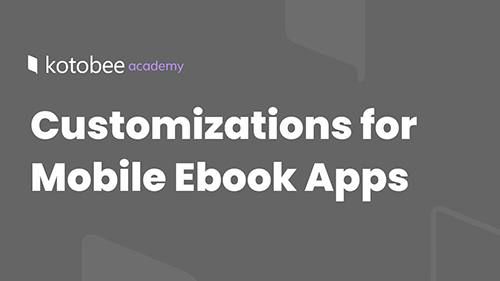 02:39
02:39
Learn how to customize features in your ebook when it's exported as a mobile app.
 01:54
01:54
Learn how to customize export options, like saving as PDF and printing.
Exporting your Ebook
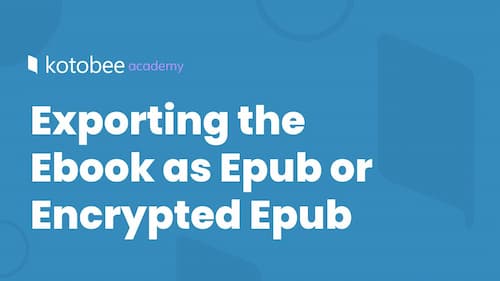 03:50
03:50
Learn how to export your ebook as EPUB or Encrypted EPUB.
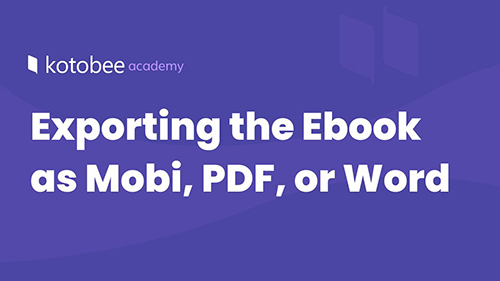 2:38
2:38
Learn how to export your ebook to Mobi, PDF, or Word.
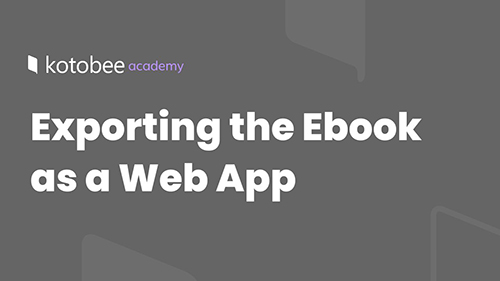 02:07
02:07
Learn how to export your ebook as a web application.
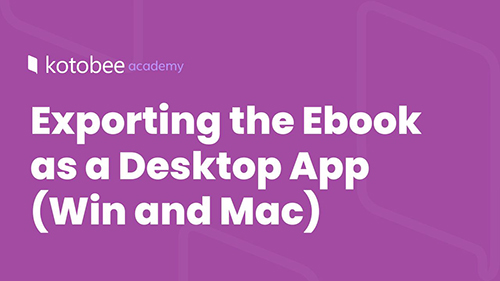 03:28
03:28
Learn how to export your ebook as a desktop application for Win and Mac.
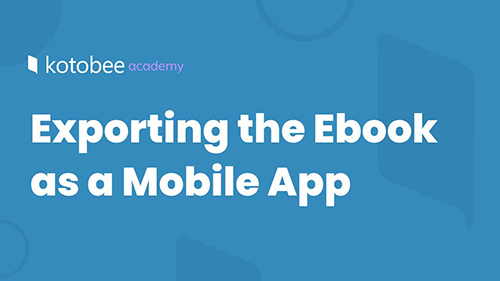 03:52
03:52
Learn how to export your ebook as a mobile app.
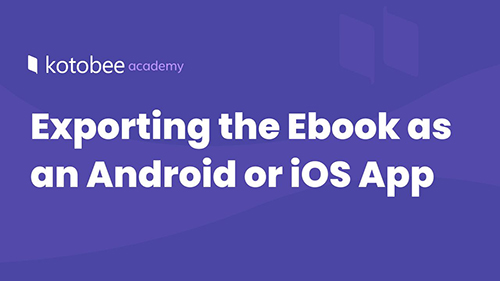 04:55
04:55
Learn how to export your ebook as an Android or iOS app.