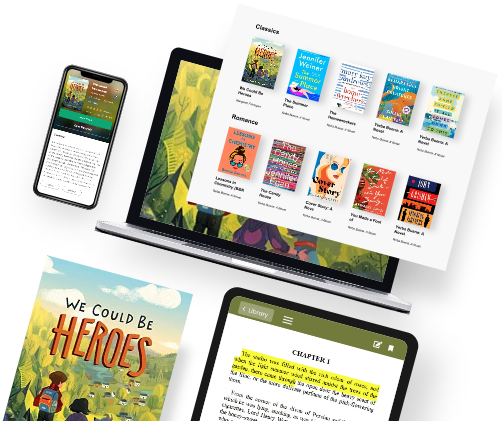Reach A Wider Audience
Expand your reach and increase your sales by publishing your book app on different platforms; share it on the web or publish it to Android and iOS app stores.
Export your book app to multiple formats such as web apps, mobile apps (Android and iOS), and desktop apps. Distribute and publish it to various platforms and stores such as the Apple store and Google Play Store.
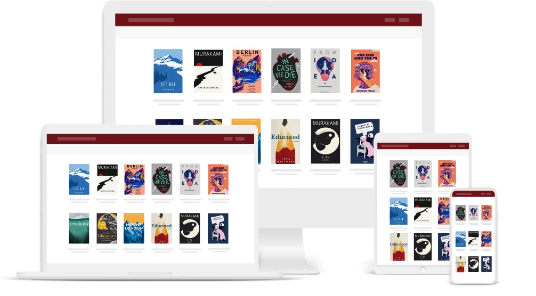
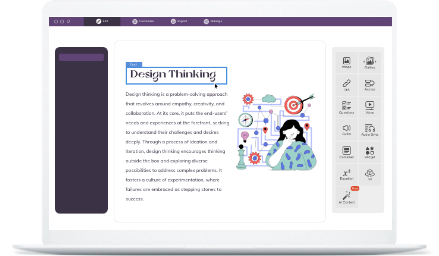
You don’t need any coding experience to create a stunning book app using our Book App Maker. Our user-friendly interface makes it easy for anyone to create and customize professional looking apps.
Personalize your book app with custom branding and design options. With just a few clicks, you can make the app truly your own by adding your brand’s look and feel. Customize the ebook’s interface, color scheme, and reading tools.
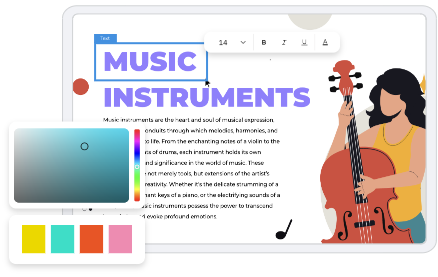
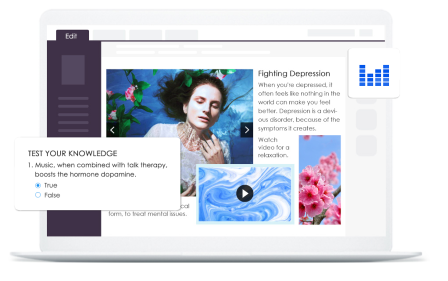
You don’t need any coding experience to create a stunning book app using our Book App Maker. Our user-friendly interface makes it easy for anyone to create and customize professional looking apps.
Add your ebooks to a single, organized digital library and provide readers with a seamless browsing and purchasing experience. With all of your content in one place, your readers can easily discover and access your entire collection.
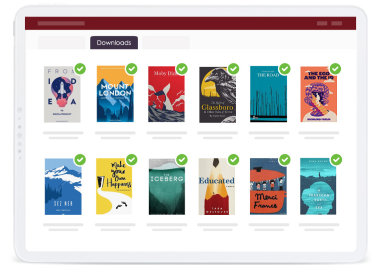
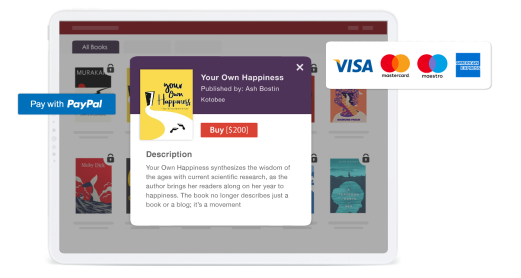
With just a few clicks, you can effortlessly activate the monetization feature on your book app, allowing your readers to make purchases directly within the app.This enables your readers to easily get your ebook without the need to exit the app.
Allow your readers to personalize their reading experience with our customizable reading tools, including the ability to add bookmarks and highlights as well as adjust font size. This can keep your readers engaged and invested in your content.
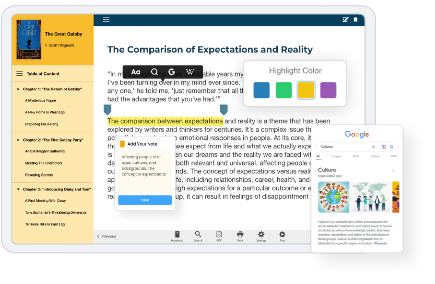
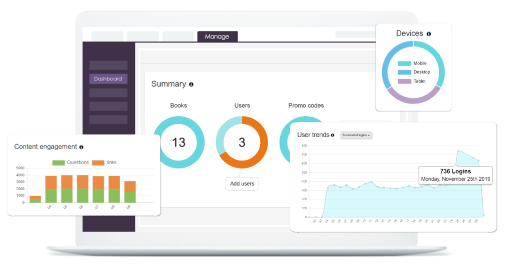
Gain insights into your readers’ behavior and engagement with your ebook by tracking analytics with Google Analytics. Our platform provides real-time reports, so you can see exactly how your readers interact with your content as it happens!
A book app is a digital application that allows users to access and read books on the web, their desktop, or mobile devices. They are designed to provide an interactive and engaging reading experience, with features such as multimedia content, interactive illustrations, animations, and customizable reading tools.

Expand your reach and increase your sales by publishing your book app on different platforms; share it on the web or publish it to Android and iOS app stores.
Increase your readers’ engagement and retention by adding multimedia and interactive features to your book app.
Make your book app uniquely yours with a personalized design that reflects your brand and messaging. This can increase brand recognition and establish trust with your users.
Get valuable data on how users are engaging with your book app, helping you to make informed decisions about future content and marketing efforts.
Sign up for a live demo to learn more about Kotobee and learn how to create your book app in no time.
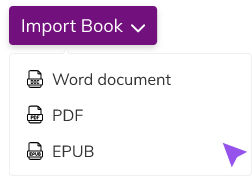
Import your book content to our book app maker, Kotobee Author, whether it’s from a Word doc, PDF, or EPUB file. Kotobee supports various types of content, including text, images, audio, and video.
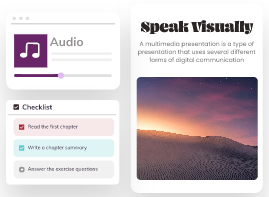
Engage and delight your readers with multimedia elements and interactive features such as audio or video clips, quizzes, pop-ups, games, and animations to enhance the reading experience.

Customize your app’s design and incorporate your brand’s logo, colors, and fonts to achieve a personalized look and feel. You also have the flexibility to customize the startup page and reading tools to suit your preferences.

Preview and test your app with our preview screen which lets you see exactly how your app will appear and function on different devices. Once you’re satisfied with the results, go ahead and publish your app to the app stores, your website, or more!
With Kotobee’s easy-to-use book app maker, no coding is required! You can create your book app or library app now in a matter of minutes and start sharing it with your audience today.